I'd like to...
- Appear before Council
- Apply for a grant
- Calculate my property taxes
- Contact a Bylaw Officer
- Get Married
- Go skating
- Know more about building permits
- Learn about City Council Advisory Committees
- Pay a parking ticket
- Plant a boulevard tree
- Play in a park
- Submit a water meter reading
- Take swimming lessons
- Visit the Farmers Market
Contact(s)
Meter Reading Submission
Submit your water meter reading(s) online using our convenient form.
All you need is your meter reading, as well as your account and meter number, both of which can be found on your water/wastewater bill or meter card.
Understanding your water meter
| If the water meter has 5 digits and a tenths digit (the number in black), include the tenths in your submission. Based on the example below, the reading to enter would be 037200. | If the meter shows more than 1 digit after the decimal, include only the first digit (the tenths) to the right of the decimal. In the example below, the reading to enter would be 003149. |
 |  |
Troubleshooting
Troubleshooting steps for the most common issues are listed below. If you encounter any problems using the online water meter reading submission form please call Citizens First at 905.688.5600 and an employee will gladly take your water meter reading over the phone.
If the PDF viewer doesn't open in Firefox:
- Go to "Tools" and click on "Options."
- A new tab will open. On the left will be a series of options. Click "Applications."
- In the "Applications" tab, type "PDF" in the search field.
- The search result "Portable Document Format (PDF)" will now appear.
- Beside it will be an "Action" column. Click the text inside the "Action" column. A drop-down menu will appear.
- Select "Use Adobe Acrobat (in Firefox)" from the "Action" drop-down list.
- Close the tab.
- Go back to the Water Meter Reading Submission web page (this page). Press F5 to refresh your browser, then click on the water meter submission link at the top of the page.
- A new tab will open, containing the Water Meter Reading Submission Form.
If the PDF viewer doesn't open in Google Chrome:
- Open the menu and select "Settings."
- On the far left menu, select "Extensions."
- At the bottom of the "Extensions" page, click on "Get more extensions."
- A new tab will automatically open. There is a search bar located in the top-left area of the page. In the search bar, type "Adobe Acrobat" and press enter.
- Search results will now display in the main section of the page. Find the search result titled "Adobe Acrobat" and click the button titled "Add to Chrome."
- A pop-up window will appear confirming that you want to install Chrome. Click "Add Extension."
- Once you click "Add Extension" a tab will appear confirming the installation. You can close the tab, along with the "Extensions" tab.
- Go back to the Water Meter Reading Submission web page (this page). Press F5 to
refresh your browser, then click on the water meter submission link at the top of the page.
- A new tab will open, containing the Water Meter Reading Submission Form.
If you still receive an error message after completing steps 1-8
- Make sure you're in the tab with the water meter form. if you've closed the tab already, click on the water meter submission link at the top of this page. It's okay to see an error message when you click on the link.
- At the end of the address bar you will see the Adobe logo.

- Left click on the logo. A drop-down menu will appear.
- From the drop-down menu, click "Open in Acrobat."
- Adobe Acrobat will open and the Water Meter Reading Submission Form will appear. Note: it may take a few seconds for the file to load.
Tablets and Mobile Devices:
Unfortunately, the water meter reading submission form is not compatible with tablets and mobile devices. This is due to software limitations with tablets and mobile devices. Please call Citizens First at 905.688.5600 and an employee will gladly take your water meter reading over the phone.
Apple Products:
Unfortunately, the water meter reading submission form is not compatible with web browsers on newer Apple operating systems. Please call Citizens First at 905.688.5600 and an employee will gladly take your water meter reading over the phone.





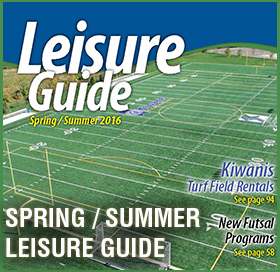
























Join our Mailing Lists to stay in the loop
The latest news and council updates delivered to your inbox. Sign up for our e-newsletters.
Loading...