

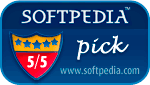


iVol by Livecn
2007/Aug/11 Mac version is here!
. What is iVol? It is a program you can use to adjust the sound volume of your computer in an extremely easy way. Just press your mouse wheel and scroll it up or down. You do not even have to move your hand! In addition, it also supports Shift+Wheel as an alternative. The program can display an on-screen volume level, and also allows you to switch between audio devices using Alt+Wheel. Latest Feature: Double click mouse wheel to toggle "Mute" status. . Is iVol free? Currently iVol is free for personal use. I developed iVol in my spare time. I hope it will be helpful for you as much as it is for me. If you like iVol, please support me by donating some money to me. Your support is greatly appreciated. YOU ARE NOT ALLOWED TO USE THE IVOL SOFTWARE FOR COMMERCIAL PURPOSE IN ANY SITUATIONS. YOU ARE NOT ALLOWED TO MAKE MONEY FROM THE IVOL SOFTWARE. . Where to download iVol? For Windows (Vista not supported yet) . What's the current version of iVol? The version is 3.4c now. Please see the Change Log for details. . How to use iVol?
. Comments
http://live-cn.blogspot.com/2006/04/ivol.html . Contact me? . Livecn's Homepage |