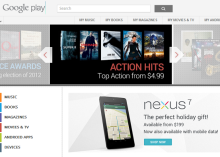How to enable pinch-to-zoom in Gmail on your Android device

Last week when Google rolled out Gmail 4.2.1 to all Android users, swipe-to-delete wasn't the only feature added to the app. Google also added pinch-to-zoom, but it's not called pinch-to-zoom in the settings. Wait, what? Yeah, it's a bit confusing. So here's what you'll need to do to enable pinch-to-zoom in Gmail on your Android device.
Download the latest version of Gmail from the Google Play Store. It should be version 4.2.1. After you're up to date, launch the Gmail app and navigate to Settings > General Settings. Check the … Read more