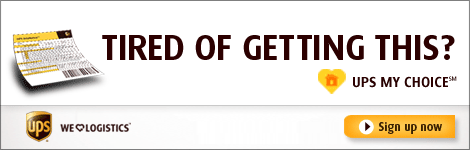Tracking
- Track Packages & Freight
- UPS My Choice
- Quantum View
- Flex Global View

Put the Power of Logistics to Work for You
Take your business to new places and new heights with the new logistics. Clearly see, track, and manage what's coming and going, keeping your customers informed before they ask. Let us show you how.
Discover the New Logistics