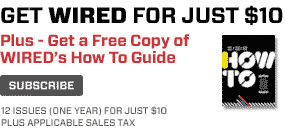It’s all losses and delays for Research In Motion (RIM), the struggling mobile company best known for its once-popular BlackBerry devices. RIM lost $518 million in the last three months and has announced plans to cut 5,000 jobs and delay its BlackBerry 10 platform until 2013, according to the company’s first-quarter earnings report released Thursday.
RIM announced BlackBerry 10 in May, indicating that the upcoming platform would be available by the end of this year. But in its Q1 earnings report, the company backpedaled on its original promises.
The company attributes the setback to the time it takes to implement new features, stating that “the integration of these features and the associated large volume of code into the platform has proven to be more time consuming than anticipated.”
BlackBerry 10 is now expected to launch in Q1 of 2013.
“RIM’s development teams are relentlessly focused on ensuring the quality and reliability of the platform and I will not compromise the product by delivering it before it is ready. I am confident that the first BlackBerry 10 smartphones will provide a ground-breaking next generation smartphone user experience,” RIM President and CEO Thorsten Heins said in a statement.
It’s a move that will certainly hurt the company, since it won’t have any new products for the holiday season. Considering that competitors including Apple, Microsoft, and Google are all releasing new mobile platforms before the end of the year, RIM will be at a significant disadvantage.
To make matters worse, the company announced that it will cut 5,000 jobs globally by the end of fiscal 2013. Other workforce changes include cutting back on management and outsourcing more “non-core functions,” including device repairs.
With all these setbacks, the company itself is even acknowledging the hurdles it faces in the coming year.
“The Company expects the next several quarters to continue to be very challenging for its business based on the increasing competitive environment, lower handset volumes, potential financial and other impacts from the delay of BlackBerry 10,” RIM said.