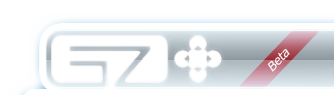a single click. All you need is Adobe Reader.

For use with either a modern browser, or an RSS program.

Troubleshooting a problem
We've made every effort to ensure that GamerZines are easy to load and use, but inevitably with such an advanced mixture of pages, multimedia and video, there will be some small problems. This page gives solutions for all known issues, even if they are ones only reported by a single user, so if you have a problem, you should find the answer here.
Magazine problems
Problem: Adobe Reader 9.1 (not 9.0) says Enhanced Security blocked content (PC)
Solution: Reader 9.1 was issued to resolve a potential security hole in Reader. Unfortunately, it includes a bug that doesn't properly process the cross domain XML file Reader should use, creating this error. You will only see this error if you have gone into Reader's preferences and enabled Enhanced Security. The solution is to go back to Preferences and in Enhanced Security select a folder that you will allow to be exempted. Copy the magazine and download any new magazines into this "Magazines" folder and they will work as normal.
Problem: The Gamerzine will not open, and says that the file is corrupt. (PC)
Solution: Most likely, you are trying to open the file in a very old version of Adobe Reader (v5 or below), or even in a third party PDF viewer. You need to use Adobe Reader 6 or above or FoxIt Reader v3 or above, because these versions support the multimedia layers we use. We recommend that you install the latest version of Adobe Reader or FoxIt Reader, as they include several fixes and security updates. If this isn't the problem, then it is possible, though unlikely, that the file has been corrupted during download. If re-opening the file doesn't work, try downloading it again from our site.
Problem: FoxIt Reader doesn't display the pages properly. (PC)
Solution: From FoxIt Reader v3 onwards the magazines have all displayed perfectly in FoxIt, including the multimedia, making it an excellent alternative to Adobe Reader. Some versions have had display issues. Ensure that you have the very latest build of FoxIt, installed using the proper FoxIt installer. Some previous versions did fail to render the layout correctly on a small number of PCs.
Problem: The Gamerzine loads, but I can see white boxes where I think there should be images. (Windows Vista only) (PC)
Solution: If you have installed Reader 8 or above on Vista and still see white boxes, then you are probably using a browser other than Internet Explorer (and why not). However, for the multimedia to work, we need you to load Internet Explorer just once and go to the Adobe website and install the Adobe Flash player, even if you already have Flash installed in your existing browser (Firefox, etc). Adobe Reader uses the IE implementation of Flash and you need to have it installed. Once installed, the magazines will run correctly and you can use your normal browser to download the magazines.
Problem: All I can see are a few images, no text or video. (Mac)
Solution: You cannot use the built-in PDF viewer [Preview] (or any third party PDF viewer) because these viewers are only capable of using PDF 1.0 and the Gamerzines use PDF 1.5 for the multimedia layers. Open the Gamerzine in a version of Adobe Reader (v6 or above) and it should load correctly (see below on video).
Other problems
Problem: I cannot get the magazine to download in FireFox.
Solution: Check to see if you have an add-on called PDF Download installed. If you do, ensure you are upgraded to the latest version and then use the Bypass option to ensure it does not operate on the GamerZines.com site. This is because PDF Download attempts to do exactly what our site is already doing via a different script and ensuring that the PDF magazines are downloaded and not opened inline within the browser. We set our magazines to download in this manner so that more screen space can be given over to the pages so you can read them in the best way, and so that you do not have to re-download the magazine if you want to re-open it.
Problem: I subscribed to your magazine newsletters, but I have never received an email to tell me a new issue is out.
Solution: Are you using a free online webmail service like Hotmail, Yahoo, GMail or AOL? All of these services run spam filters that are, by their own admission, less than perfect. They all advise that you add any newsletter sending addresses to your "whitelist" (also known as Safe List or Address Book). If you take a look in your Junk Mail box, you may find issues of the newsletter or even the confirmation link. To quote Hotmail's own help file on its Junk Mail filter: "Note: At Enhanced and Exclusive levels, wanted messages are occasionally identified as junk e-mail. Check your junk e-mail folder regularly to make sure wanted e-mail has not been moved there." Add
This email address is being protected from spam bots, you need Javascript enabled to view it
to your Safe List and the emails will be delivered bypassing the filter in the future.
Problem: Your email arrives with the subject "SPAM: SPF record does not match" or similar.
Solution: Yes, this is one of the problems with the Sender Policy Framework (SPF) - email services that use types of forwarding break the policy and the server then incorrectly thinks that the SPF record doesn't match. SPF is a method that allows email servers to identify email as originating from the server which is authenticated to send email for that domain - see OpenSPF for more info. We implemented it as it is a requirement for delivery of newsletters to Hotmail and MSN, and it does offer some security against spam for recipients, but it does mean accepting this limitation. The solution is to add
This email address is being protected from spam bots, you need Javascript enabled to view it
to your spam filter's whitelist.
If these don't solve your problem, or you have encountered something not covered on this page, please contact us on the forums and we will do our best to help you.