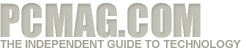Dell Adamo
How it Performed
 The Adamo uses a 1.2-GHz Intel Core 2 Duo U9300, an ultra-low-voltage (ULV) processor designed to keep heat down to a minimum and maximize battery life. Likewise, it incorporates integrated graphics instead of a discrete graphics chipset. Part for part, the MacBook Air should've won the performance battle, as its faster processors and higher-end 3D graphics solution are better suited to a laptop for performance seekers. The Air's scores, though, didn't reflect its parts because my tests weren't performed using Apple's native operating system (instead, it was tested under Windows Vista via Apple's Boot Camp). On video-encoding tests, the Adamo beat the Air by 10 seconds and took a 25 percent lead on CineBench R10 tests. PCMark Vantage scores also favored the Adamo because of the SSD drive; the Air was tested with a 4,200-rpm HDD (Apple offers a 128GB SSD configuration as a $500 upgrade).The ThinkPad X301 outperformed the Adamo in every performance category, and the Sony Z590 beat it to a pulp on tests like video encoding, Photoshop CS4, and CineBench R10. For the average user, though, it's hard to notice these performance differences when surfing the Web, editing text documents, and sending e-mails. If you edit photos and videos on a consistent basis, I'd recommend getting the full 4GB of DDR3 memory (my configuration came with only 2 gigs and a 64-bit Vista operating system).
The Adamo uses a 1.2-GHz Intel Core 2 Duo U9300, an ultra-low-voltage (ULV) processor designed to keep heat down to a minimum and maximize battery life. Likewise, it incorporates integrated graphics instead of a discrete graphics chipset. Part for part, the MacBook Air should've won the performance battle, as its faster processors and higher-end 3D graphics solution are better suited to a laptop for performance seekers. The Air's scores, though, didn't reflect its parts because my tests weren't performed using Apple's native operating system (instead, it was tested under Windows Vista via Apple's Boot Camp). On video-encoding tests, the Adamo beat the Air by 10 seconds and took a 25 percent lead on CineBench R10 tests. PCMark Vantage scores also favored the Adamo because of the SSD drive; the Air was tested with a 4,200-rpm HDD (Apple offers a 128GB SSD configuration as a $500 upgrade).The ThinkPad X301 outperformed the Adamo in every performance category, and the Sony Z590 beat it to a pulp on tests like video encoding, Photoshop CS4, and CineBench R10. For the average user, though, it's hard to notice these performance differences when surfing the Web, editing text documents, and sending e-mails. If you edit photos and videos on a consistent basis, I'd recommend getting the full 4GB of DDR3 memory (my configuration came with only 2 gigs and a 64-bit Vista operating system).
| SLIDESHOW (26) | |||
 | |||
| Slideshow | All Shots | |||
Using low-voltage parts also minimizes the strain on the battery, and since the Adamo uses a nonremovable one, sheer horsepower took a backseat. Even then, the Adamo's 40-Wh (six-cell) battery couldn't exceed 4 hours, whereas the ThinkPad X301 and the Sony Z590 managed to break that barrier with their removable ones. And the Adamo's score (3 hours 40 minutes) beat the Air (3:18) by just 22 minutes, which doesn't give the Adamo real bragging rights in this department.
With the Adamo, Dell faces the challenge of convincing customers to spend this kind of money on a luxury ultraportable, and it faces some stiff competition from the Apple MacBook Air, the Lenovo ThinkPad X301, and the Voodoo Envy 133, whose starting prices are less than the Adamo's. Dell, however, has a history of lowering prices fairly quickly after a launch, whereas Apple tends to stay firm. Also, the Adamo's chassis design does look prettier than that of either the X301 or the 133. My biggest peeve is that Dell wasn't able to hit the 5 hours of battery life that it promised, even when the parts—an SSD, ULV processor, and LED screen—implied stellar battery life. In the end, the Adamo will appeal to those who value a great design over blazing performance.
Check out the Dell Adamo's performance test results.
More Laptop Reviews:
• Dell Adamo
• Apple MacBook Air (Nvidia 9400M GT)
• HP Pavilion dv2 (1030-us)
• ASUS F6Ve-B1
• Gateway P-7808u FX Edition
• more