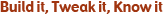Being a Control(ler) Freak
Since I've been out of the sim loop for the past few years, I wanted to take a look around and see what's now available for controllers. What I discovered was a little disheartening. A vast array of joysticks still exist, but they're almost universally low-cost controllers. Some of the better ones are "3D," which means the handle twists. In a flight sim, the twist acts as the rudder pedal. Alas, a twist handle really isn't a substitute for a good set of rudder pedals.
The good news is that CH Products is still in business, and still selling joysticks, rudder pedals, throttles and flight yokes. Saitek has also stepped into the breach, offering a high-end flight controller and rudder pedals. Thrustmaster, now a division of the French-owned Guillemot, offers a USB version of the famous HOTAS ("hands on throttle and stick") Cougar. We were able to take a look at the latest gear from CH and Saitek, but alas didn't have the opportunity to take a look at the latest Thrustmaster gear.
On the driving side, Logitech now offers the intriguing G25 wheel, a force-feedback unit that offers six-speed stick shift capability and a clutch pedal, in addition to their more affordable Momo Racing Wheel. One interesting alternative wheel we looked at was Microsoft's Wireless Racing Wheel for the Xbox 360, coupled with their new Xbox 360 Wireless Receiver for Windows.
Even higher-end controllers for serious sim buffs who spend hours racing or flying online with their buddies are also available. However, we're looking at the more mainstream controllers here. As much as I appreciate simulators, it's not really a life choice for me.
Like any kind of input device, simulation controllers are very personal. People love or hate them, and what works for one person may not work for you. Keep that in mind as you read the reviews. Continued...