 22 Jan 2007, 5:19 PM UTC 22 Jan 2007, 5:19 PM UTC
|
rianb

Posts 3
|
|
|
|
|
why would vista take forever to move delete (permanently and moving to recycle bin) and copying files. it's not really the operation that's slow but the calculating time remaining stays up forever after the operation is complete and keeps it from starting for a long time?
anyone have any ideas
|
|
|
|
|
Report Abuse
|
|
|
|
 28 Jan 2007, 3:16 PM UTC 28 Jan 2007, 3:16 PM UTC
|
ahmhdy
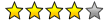
Moderator
Posts 716
|
|
|
|
|
because many handles and processes are working simaltiousely, your hard disk activity is so busy with all processes, so it should need so long time for this, add to this, you need UAC to be on and shows you prompt message for file operations.
Good luck 
Ahmed Mahdy | MSDN & TechNet Forums Moderator | Blogs for Microsoft Tech. http://www.ahmed-mahdy.com
|
|
|
|
|
Report Abuse
|
|
|
|
 30 Jan 2007, 9:58 PM UTC 30 Jan 2007, 9:58 PM UTC
|
ChasWorth

Posts 8
|
|
|
|
I have experienced the same issues moving files from a Maxtor 300GB disk drive and my Win2k3 servers. This is really a bad bug and needs a resolution from MS. I have not seen anything yet from then on any of the forums or Google. Get it together MS!!
Mr Charles
|
|
|
|
|
Report Abuse
|
|
|
|
 16 Feb 2007, 3:55 AM UTC 16 Feb 2007, 3:55 AM UTC
|
SysAdminTH

Posts 16
|
|
|
|
|
I have the same problem and it's not consistent but when it occurs it is usually as below:
Move file (size not important) from Drive C: to Drive E: (both SATA II on same PC)
Takes ages for the green progress indicator in the address bar has reached 100% (What is this for, scanning the folder??)
File transfer starts but progress indicator doesn't move
After an indeterminate period transfer starts moving the progress bar along to completion
I don't believe this is a hardware problem as transfers are v.fast when using an XP machine to access the Vista PC over 1GB ethernet. Is this a common problem that needs a bug fix or have I got a wrong setting somewhere?
|
|
|
|
|
Report Abuse
|
|
|
|
 16 Feb 2007, 7:38 AM UTC 16 Feb 2007, 7:38 AM UTC
|
Ghost-Rider

Posts 1
|
|
|
|
what ive noticed is that the bar goes to 100% and bounces back several times until the actual process is done.
|
|
|
|
|
Report Abuse
|
|
|
|
 25 Feb 2007, 3:47 AM UTC 25 Feb 2007, 3:47 AM UTC
|
dwpegues

Posts 5
|
|
|
|
i wish that someone would say something more than referring to programming handles, etc etc etc blah blah blah. a lot of programming to do a simple process is a lame excuse. moving a file should not be such a difficult problem. deleting a file, copying a file or files, etc.... these should be be such difficult processes. the move, copy, delete, cancel functions take way too long. and to be quite honest, a lot of people are getting rid of their brand new pc computers with a brand new preinstalled version of vista on it because of the os problems. compatibility issues, resource issues, etc. it is getting way out of hand. xp was not like this in its opener back in 99-2000.
microsoft has its hands full, and all i keep reading about are programmers using the excuse that the reason my move command locks/stalls is because of A LOT OF PROGRAMMING/PROCESSES THAT ARE COMPUTING. be for real here.
find a solution, or scrap the entire "Calculating time remaining" feature out of the os. this is one of many problems driving people insane. yet, i can honestly say this is one of the biggest.
media center has many a glitch, but please microsoft, work on what is a problem thus far. fix my move feature, my copy feature, my delete feature, and above all else dont lock up if i decide to cancel one of these features because they do not work.
Calculating time remaining stall is a serious problem. next, work on resource management. linux tackled this problem long ago. maybe take some pointers from them in terms of resource management. after all, microsoft has stolen the idea of gadgets from linux anyways. why not take things that are more useful such as stability!!!!!!!!!!!!!
dwpegues
|
|
|
|
|
Report Abuse
|
|
|
|
 26 Feb 2007, 11:05 PM UTC 26 Feb 2007, 11:05 PM UTC
|
rubikskube

Posts 4
|
|
|
|
Chiming in to say I'm finding the same problems. Any deletion, creation, move, copy of files takes FOREVER. These basic features were faster in 3.1, let alone XP or 98
|
|
|
|
|
Report Abuse
|
|
|
|
 27 Feb 2007, 4:35 AM UTC 27 Feb 2007, 4:35 AM UTC
|
SysAdminTH

Posts 16
|
|
|
|
Dir listings and copy / robocopy commands work fine and fast at the command prompt. MS DOS 6.2 anybody?
|
|
|
|
|
Report Abuse
|
|
|
|
 27 Feb 2007, 11:59 AM UTC 27 Feb 2007, 11:59 AM UTC
|
Buehlerra

Posts 3
|
|
|
|
I am having exactly the same problem. Even rename of very small files on the same partition takes a very long time and blocks the explorer of this window. Hope to get a solution or workaround soon.
|
|
|
|
|
Report Abuse
|
|
|
|
 01 Mar 2007, 1:45 AM UTC 01 Mar 2007, 1:45 AM UTC
|
Jaycen

Posts 2
|
|
|
|
|
Yep, I have 18 open instances of this and I just got my computer yesterday from Dell.
It started after I turned off the Account Manager. That's bull. I don't need to confirm every damned click of my mouse, guys. I then should not be penalized for NOT being a moron by enduring this kind of basic functionality bug.
Maybe I should be, since I bought Microsoft.
|
|
|
|
|
Report Abuse
|
|
|
|
 02 Mar 2007, 11:46 PM UTC 02 Mar 2007, 11:46 PM UTC
|
hac5x3

Posts 2
|
|
|
|
I simply can not believe that I updated to a new computer and put windows Vista on it to find that it's not even capable of moving and deleting files in an efficient manner. Microsoft must be kidding! The most basic of features that I use all the time is a slow train wreck. How could this even be possible? Who do they have designing these programs - monkeys?
|
|
|
|
|
Report Abuse
|
|
|
|
 03 Mar 2007, 6:59 PM UTC 03 Mar 2007, 6:59 PM UTC
|
wewa

Posts 2
|
|
|
|
This is one of many known bugs in vista and while microsoft has a hotfix, there really is no solution at this time. if you do a google, you will see many complaints about this.
try and get a file copying utility shell from www.majorgeeks.com or www.betanews.com and workaround the problem for now.
otherwise, dual boot or go back to xp as vista is a disappointment overall. thats what i did.
i love xp.
|
|
|
|
|
Report Abuse
|
|
|
|
 04 Mar 2007, 11:34 PM UTC 04 Mar 2007, 11:34 PM UTC
|
mavx5

Posts 1
|
|
|
|
Do you know what shells to use? Or do you happen to know where the hotfix is located?
I've been trying to copy a roughly 600mb zip file from an XP machine to my new Vista Laptop, and this "calculating time remaining" garbage is nonsense (and it also seems to hang halfway in the transfer, but thats another story), but I'm able to transfer XP to XP with no problems.
|
|
|
|
|
Report Abuse
|
|
|
|
 05 Mar 2007, 2:37 AM UTC 05 Mar 2007, 2:37 AM UTC
|
prowlerdog

Posts 1
|
|
|
|
God NO KIDDING! I've never experienced a message box with a "calculating remaining time" message that then stays on the screen for 20 or 30 seconds when I am just attempting to delete a desktop shortcut! There's something definitely up in Vista with deleting files. Deleting files from any directory also very slow and results in the same message box. Interestingly, this problem was not occurring for the first week or so while using Vista, but started after that. Perhaps I just wasn't DELETING any items for the first week and so I wasn't aware of the problem, but it is most definitely VERY annoying. Anyone know if this is a bug, or just normal for Vista?
|
|
|
|
|
Report Abuse
|
|
|
|
 07 Mar 2007, 4:13 PM UTC 07 Mar 2007, 4:13 PM UTC
|
djhill8262

Posts 7
|
|
|
|
I, too, would like a link for the hotfix#, if only to save subsequent viewers from having to search.
One option is to use the command shell's move, xcopy and delete commands. These would (presumably ;-) not waste time performing calculations that won't be displayed in the command line interface. A quick test indicated moving a folder within the same drive was almost instantaneous, as it should be since only a directory entry is affected; xcopy also seemed to take about 2/3 the time of an equivalent copy via drag'n'drop or paste. These should also work fine when the source or destination is a mapped drive.
You could also initiate operations from the XP machine where possible, i.e., do a copy from XP to Public, then use the command shell on Vista to move to the final destination.
Another thing I noticed was that explorer seemed to get faster and smarter on subsequent operations of the same folder structures, such as moving or copying the same set of folders back and forth between two different parent folders. This is probably just because the structures were just traversed and indexed however.
Now, I'm off to find out why I had to use FireFox to sign in with my live id (under IE7 it consistently reported "cookies are disabled" even after I'd restored the defaults and/or enabled everything... ;-)
Jeff Hill
|
|
|
|
|
Report Abuse
|
|
|
|
|
TechNet Forums » Windows Vista IT Pro » Windows Vista Desktop UI » Re: calculating time remaining moving, deleteing, copying files verry slow
|
|
|
|
Subscribe to RSS
|
|