Banner Advertising Implementation
Note:The following information only applies to Opera versions prior to 8.5. Opera version 8.5 no longer contains advertisment sponsorship. See our information page for more details.
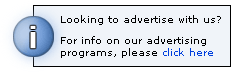
Introduction and overview
This document explains in detail the way that Opera Software has implemented advertising in the Opera browser.
The free download version of Opera will display ads. It will not harm your computer, and it will not collect personal information. It is not designed to track or record your computer use or internet use. A section of the Opera user interface, the "banner window", is used to display images: .jpeg, .png, etc. This section is essentially a fixed document window in the size of a typical banner ad, but HTML, CSS, Java, scripting languages, and other such Web content is disabled in the banner window.
All of the code in the Opera browser was written by the developers of Opera Software ASA. This includes the code that was written to implement the specific banner-serving functionality in Opera. The advertising component for managing advertising is referred to in this document as the "ad manager". This addition enables Opera to communicate directly over HTTP with the servers of its Service Transaction Provider (STP), Advertising.com, to send and receive information. Utmost importance was given to privacy and security in the development of this implementation. The protocol used for communication between Opera and the STP servers is written using XML, and is documented on the page about ACP 1.0.
Operation
Content requests and returns
At this time, the content request is asking for information on exactly where to get the content that will be displayed in the Opera banner window. The content request also sends "profile" information at this time.
What is returned to Opera, as a result of the content request, are "ACPO"; elements which contain metadata about the content which is to be displayed in the banner window. This content is defined by the ad service provider to service the needs of their advertising customers. The content server decides which and how many banners will be served to your hard drive and stored, but the banners come directly from the advertisers, via the URLs that the content server has collected. In other words, Advertising.com's content servers just send the metadata about where to get the banners, but don't send the actual banners.
When Opera gets the reply to the content request, Opera starts loading the banners from their specified locations on the Internet and stores them in the normal Opera cache directory. For example, if the content specified was 10 new banners, Opera loads them all immediately after going online, but not before.
In the Opera directory on the user's hard drive is a directory named "ACPO". This is where Opera stores the metadata which tells where on the internet to find banners. This metadata also contains the following information:
- What user activity is needed to characterize it as an "exposure" to that content, for example, a click or simply a view
- When to show, refresh, reload, or expire a banner
- The number of clicks, exposures, or the amount of exposure time, before a banner expires
There is one file in Opera's ACPO directory for each banner that has been loaded at the request of the ad-related service. When you click on a banner, Opera reads the ACPO file for that banner. (ACPO is stored in RAM, as well as on the hard disk.) Opera checks the ACPO file to find the banner-specified URL, and then Opera opens a new window on top and does a usual DNS lookup for the page which was advertised in the banner.
Banners
- The banners are not deleted when emptying the cache (unless deleted manually).
- Some banners have a refresh tag, and refresh when there is network activity.
- Some banners have a random number in the URL, to generate multiple banners for one ACPO.
- If a banner expires, and all its data has been sent as part of the activity report, Opera deletes both the file from the ACPO directory and the relevant banner from the cache.
- New banners are requested if the amount of banners falls below 40% of the cache size specified by the Service Transaction Provider. New banners are also requested at a time specified by the content server.
Activity reports
In order to gain revenue, Opera needs to send a report back on what banners have been shown when and for whom (for which advertisers). Also, clicks on the banners must be reported. The STP decides when it wants these activity reports and Opera stores this time information in the system registry as the number of seconds until the next time Opera should connect to the report server. The information that will be transmitted is activity-related data only, which has, up to this time, been stored in each of the ACPO files in binary form, and contains the following data (for each ACPO):
- The banner number (ACPO number), and the date, but no time stamp
- The number of exposures
- The date when the banner was clicked, if it was clicked
The above information is generated as the activity report and sent out at the specified time as requested.
General notes
- Every time Opera sends an activity report, the server returns a time for the next time Opera should request new banners. This time will always be a time separate to the activity report.
- Opera sends and receives files in XML format to and from the STP servers.
- If you are working offline no reports are sent. Opera asks your system's communication subsystem first, before sending or requesting ad-related data, so that no dial-up connection is attempted just for this purpose.
- Registry entries are created to store technical information used to connect and communicate with the STP servers. If the registry entries are deleted, Opera will connect again to the registration server at startup and request a new registration.
Cookies:
The servers and sites that offer the banner images can send cookies, just as capably as any other image that you normally load into Opera when viewing a Web document. Cookies do not originate from the Advertising.com or Opera servers. For information on cookie management features in Opera, see the Opera help files.
Subsequent licensing:
After entering a licensing code (paid registration) into Opera, the ad manager will not be run again. The ACPO files are deleted and the banners in the cache are deleted. The advertising component is completely disabled and non-functional. Banners are no longer shown, and the advertising preferences dialog disappears. No further communication attempts can or will be made between Opera and the various ad-related servers.
Uninstall
When using the normal methods of uninstalling a program, Opera is removed entirely from your system. The files and registry entries related to the advertising service are removed as well. On the Windows platform, you can uninstall Opera by going to the "Control Panel" and choosing "Add/Remove Programs". Instructions are provided there.
The collected data
Only aggregate demographic data is collected. No personally identifying information is served from the Opera browser, or from your machine, to any of the ad-related servers. Neither Opera's, the STP's, nor the banner advertisers services can know who you are or what you are doing.
