Explorer Bars
From Surf Monkey
Make Web surfing safe for your kids with the free Surf Monkey Explorer
Bar.
Designed specifically for families, the Surf Monkey Explorer Bar blocks
access to inappropriate sites and filters out bad language, while
enabling kids to visit safe, fun and educational sites within a simple and
engaging interface. Download the free Surf Monkey Explorer Bar  . .
From Alexa
Get Alexa, the free award-winning Web navigation service. Alexa integrates seamlessly into your Internet Explorer browser and updates with site-specific information as you surf. Navigate the Web smarter with related links for each page, and make informed decisions about the value of each site you visit with site statistics, site reviews, contact information, related news, and more.
Download the Alexa Explorer bar . .
From the New York Times
Stay current throughout the day with The New York Times
Explorer bar. With the Internet Explorer 5 Explorer Bar for Windows
95 and Windows NT 4.0, you can enjoy the day's top stories, breaking
news updates every ten minutes, market information and access to
stock quotes. Download The New York Times Explorer bar . .
From Alta Vista
The customizable AV Tracker explorer bar gives you instant
access to Alta Vista Search, news, sports, weather, and stocks.
AV Translation makes translating Web pages into five major
languages as easy as a mouse-click. Bring the full power of
AltaVista to your Internet Explorer 5 and download AV Power Tools.
From Bloomberg
The Bloomberg Explorer Bar provides customers with easy access to
stock quotes and business news from the Bloomberg Web site while you
browse the Web. The Bloomberg Web site draws select content from the
Bloomberg service, a 24-hour-a-day, real-time information network,
and Bloomberg's host of media products to provide
high-quality, up-to-the-minute news and information.
Download the Bloomberg Explorer bar . .
From SpotOn
Accelerate and organize your web navigation using this free, must-have
browser enhancement. Record and play web pages like a VCR, preload pages
for instant viewing, and create guided web tours to share with others. In
addition, you can use SpotOn to organize bookmarks like never before.
Download SpotOn today ! !
Web Accessories from Microsoft
Internet Explorer 5 Web Accessories
|

|
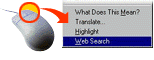
|
Dreamed up by our very own development team, this kit contains eight terrific utilities that
let you zoom in and out on any image, highlight text, do custom searches, and
much, much more.
Read the details.
Internet Explorer 5 Toolbar Wallpaper
|

|

|
Turn the Internet Explorer toolbar into a work of art! Run the download, close
Internet Explorer, then start it up again. Choose Toolbar Wallpaper from the Tools menu
and pick your wallpaper! This Accessory is not supported by Microsoft. C'mon,
give it a try.
Microsoft Internet Explorer 5 Power Tweaks Web Accessories
|

|
 
|
This pack of Web Accessories is designed to make your life easier.
It adds an Offline/Online button to your toolbar that's especially useful
for notebook computer users. Restriction commands right in the tools menu
help you set sites as trusted or restricted without having to wade through
the control panel to find the controls. Finally, with a right click of the
mouse you can copy a URL right into the clipboard so you can paste locations
in e-mail or any document. Not supported by Microsoft.
Give it a try.
Microsoft Web Developer Accessories
|

|

|
These two tools help the Web developer or those who are just curious about
how pages are coded. The DOM tree tool lets you view all the Document Object
Model properties in tree form via right click or the tools menu. And for those
who are tired of scrolling through hundreds of lines of HTML to find that
one section of code that does what you want, search no more! Simply
highlight the area of Web page that you want to see the source for,
right click on it and select "View Partial Source." It's that simple!
Not supported by Microsoft.
Give it a try.
|
|
|
